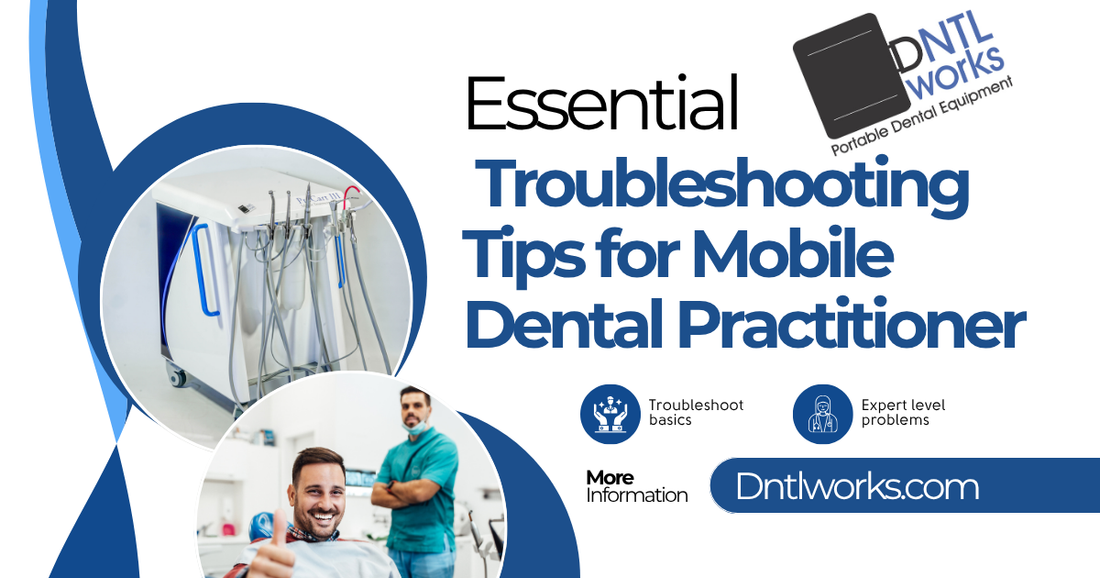
Essential Troubleshooting Tips for Mobile Dental Practitioners
Share
Troubleshooting Made easy
Running a mobile dental practice comes with its own set of operational challenges. Whether you're servicing schools, elder care facilities, or field deployments, equipment reliability is mission-critical. When your vacuum loses suction or your delivery system emits unfamiliar sounds, it can delay care and affect your professional reputation.
At DNTLworks, we’ve supported thousands of mobile dental providers through decades of real-world experience. This comprehensive troubleshooting guide combines expert knowledge and customer feedback to help you quickly diagnose and fix the most common issues faced in the field—without needing a full service call. Bookmark this page and return often. It’s your go-to diagnostic resource for DNTLworks equipment.
🔧 Common Problems and Solutions
Each section below addresses a major equipment issue, followed by detailed symptoms, causes, resolutions, and part recommendations. Designed for on-the-go professionals, this guide is structured to be practical, fast to scan, and field-tested.
🚫 Loss of Suction
Symptoms: Weak or no suction from the high- or low-volume evacuator (HVE/SE), inconsistent pull, gurgling noise, or sudden stop mid-use.
Likely Causes:
- Obstructed or kinked suction tubing
- Overfilled waste container (triggering auto shut-off on some models)
- Air leak in hose connections or canister seal
- Filter clogged with debris or moisture
- Vacuum motor overheating or safety shut-off
Detailed Fix:
- Disconnect and visually inspect suction lines. Flush with warm water or use suction line cleaner if debris is visible.
- Ensure the waste canister is not overfilled. Clean interior with a disinfectant-safe solution and reseat tightly.
- Check gaskets on canister and inline hose connections. Replace any dry-rotted or cracked gaskets.
- Replace the vacuum filter. If filter shows discoloration or reduced air flow, it's past service life.
- Let the motor cool for 10–15 minutes. Check vents and fan openings for blockage.
Recommended Parts:
- Screen Vacuum Solids Trap
- HVE Autoclave valve
- Waste Canister Assembly
- UPressure Switch For ProSeal And ProQuest
📢 Noise Anomalies or Sudden Loud Operation
Symptoms: Unexpected loud humming, metallic rattling, thumping from inside the chassis, or vibration felt on handles or housing.
Likely Causes:
- Compressor shock mounts degraded or loose
- Fan blade obstruction or imbalance
- Loose internal panel or screw
- Collapsed sound insulation
- Foreign object introduced during transport or service
In-Depth Steps:
- Turn off the power, unplug, and move unit to a clean workspace.
- Remove side/rear covers and visually inspect the compressor and vacuum motor for debris.
- Gently test fan and compressor rotation for free motion.
- Check all mounting bolts and foam supports. Replace torn or compressed shock mounts.
- Inspect insulation around the housing. If damp or torn, replace it with DNTLworks-approved dampening foam.
Maintenance Tip: Mark your calendar to inspect shock mounts and foam bi-annually to catch breakdown before it affects performance.
Recommended Components:
📦 Transport Damage Checks
Symptoms: Equipment not starting, new cracks in panels, wobbly caster base, parts visibly out of alignment.
Preventive Best Practices:
- Invest in foam-lined hard cases with custom cutouts
- Label all access panels and protrusions as “fragile” or “secure before transit”
- Lock all wheels before loading/unloading into vehicles
- Detach hoses, power cables, and handpieces before movement
Field Inspection Procedure:
- Remove external packaging and inspect casing and corners for cracks or stress fractures.
- Test each function individually—power, compressor, suction, and light (if applicable).
- Check internal wiring harnesses for pull tension or dislodged connectors.
- Verify wheel integrity—look for bent caster stems or broken locks.
Useful Repair Components:
⚙️ Setup & Calibration Errors
Symptoms: Unit powers on but fails to deliver air or water. Foot pedal unresponsive. Water bottle hisses or leaks under pressure.
Troubleshooting:
Is the unit powered on?
- ❌ No → Check power cord connection, outlet, and fuse
- ✅ Yes → Continue below
Is the air/water bottle filled and sealed?
- ❌ No → Fill and secure bottle
- ✅ Yes → Continue below
Is the handpiece selector aligned to the correct port?
- ❌ No → Adjust selector knob
- ✅ Yes → Continue below
Does the foot pedal activate the flow?
- ❌ No → Test foot pedal switch or use override
- ✅ Yes → Functioning properly
Additional Considerations:
- Make sure pressure valves are turned on under the water bottle cap.
- Look for air leaks in tubing between bottle and handpieces.
- On dual-voltage models, confirm correct power input setting.
Common Replacements:
Need additional support? Contact our tech team or browse our complete Parts & Accessories catalog.
